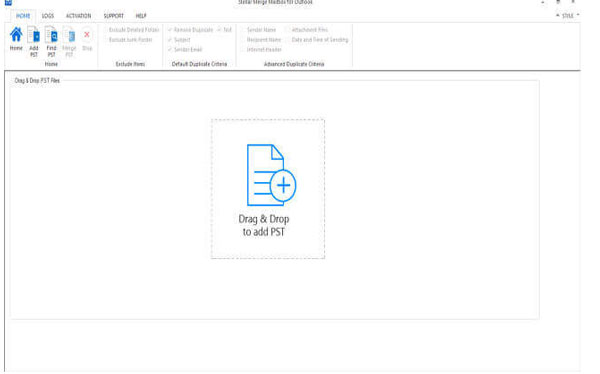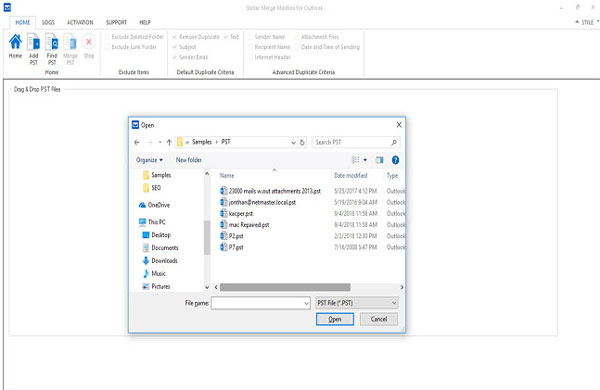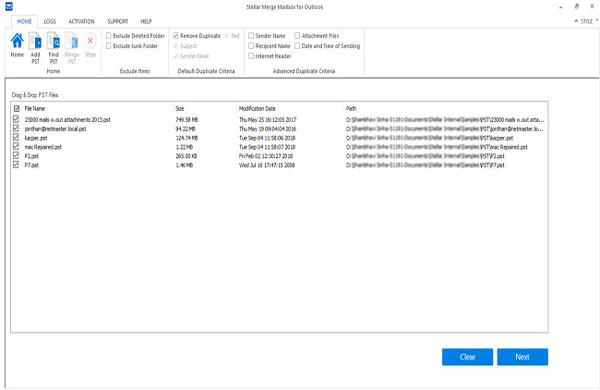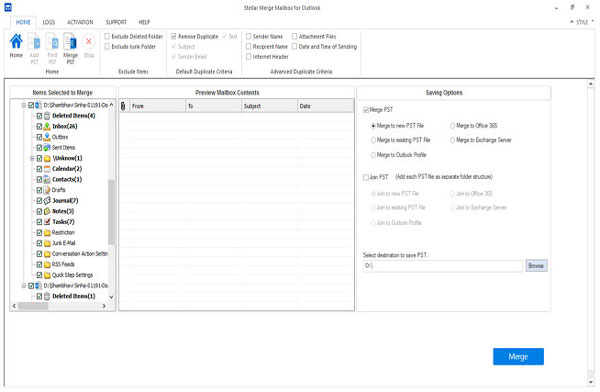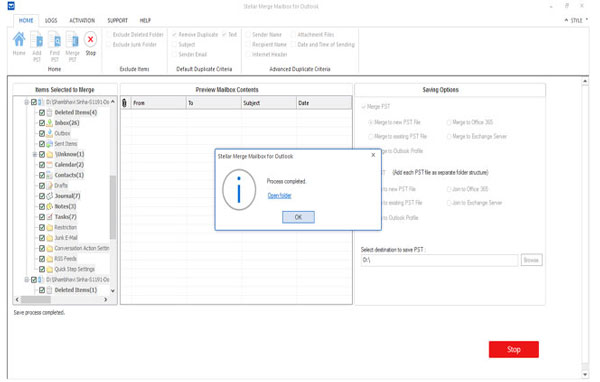When you have numerous Outlook user accounts, managing various Personal Storage Folder (PST) files might be challenging. In the PST files, you can also have duplicate mail items. You may resolve Outlook performance problems and other issues while handling various PST files by merging several PST files into a single PST. However, it takes time and effort to combine multiple PST files into one file manually. A manual procedure might also result in data consistency issues. Utilizing specialists to combine with PST files software can be a solution.
Here we will look at Stellar Merge Mailbox for Outlook, a premium software, which is reasonably priced and works well. Stellar Merge Mailbox for Outlook can merge multiple PST files into a single document. The program enables the merging of password-protected PST files as well.
The trial version is available without charge, it allows you to see the previews like mail body, attachment, etc; however, you must buy and enable the software to save the merged file. Efficiency is crucial here, and this application might be ideal for organizations in particular. If a consolidated inbox appeals to you, give it some thought.
How to Merge PST Files With Stellar Merge Mailbox for Outlook – Step by Step Guide:
- Download and run the application

- To add any PST files that you want to merge, select “Add PST.”

- Use the “Find PST” option to have the system automatically search for PST files if you can’t find your PST files.
- After importing PST files into the programme interface, choose which ones you want to merge, then click Next to start the procedure.

- The programme provides end users with a variety of merging choices under the “Merge PST” feature. The first choice offers the opportunity to combine into a newer PST file.

- By creating numerous root folders to accommodate brand-new child folders from different PST files, the Join PST option enables you to merge PST files. The first saving option offered by this programme is to “Join a new PST File.“
- The user is informed through the relevant message when a procedure is finished. By selecting “Open Folder,” you may see the result file.

Features of Stellar Merge Mailbox For Outlook
Combining Files Of Various Sizes:
Using Stellar Merge Outlook PST Files Tool, Outlook PST Files of Any Sizes Can Be Joined. Regardless of how big the files are. For individuals having trouble merging, the Stellar Merger Mailbox for Outlook initially provides a simple solution to finish the merger.
Eliminating Duplicates and Unwanted Information:
Unnecessary emails and other unneeded data may be eliminated from the combined PST file with the merge PST tool. Duplicates in emails can be found and eliminated in several ways. The program provides an option to prevent combining the Junk Items and Deleted Items folders so that you can exclude them.
Getting The Logs Ready:
The PST merge program creates thorough records of the merging process. These reports offer information such as the merged PST file location, process start & finish times, and folder names.
Multiple Options For Saving:
The tool provides several choices for storing the combined or merged PST files. The PST file can be kept on Exchange servers, Office 365, or Outlook profiles. The user must select the export option and give a destination for the file before saving the final PST. Office 365 and Exchange servers require login credentials.
Combine PST Files That Are Password Protected:
Password-protected PST files from the Outlook email program may be combined using the tool. The user must input the password for the PST files to be combined. The capability enables the smooth merger of multiple PST files that have been password-protected.
Remove The Trash And Deleted Folders In PST:
The program lets the user omit the Removed and Junk Items folders when combining PST files. With the use of this capability, the data included in the combined, final PST may be “cleaned up” by removing surplus or rejected components. The user may enable the feature by selecting the Exclude Deleted Folder and the Exclude Junk Folder checkboxes.
Technical Specifications
- Version: 7.0.0.0
- Version Support: MS Outlook 2019, 2016, 2013, 2010, 2007, 2003 and Office 365
- Languages Supported: English, German, French, Italian & Spanish
- License: Single User & Multiple User
- Edition: Standard & Toolkit
- Release Date: January 2021
Minimum Requirements to Operate Smoothly
- Operating System: Windows 10, 8.1, 8, 7 & Windows Server 2012, 2008
- Hard Disk: 250 MB for installation files
- RAM: 4 GB minimum (8 GB recommended)
- Processor: Intel-compatible (x86, x64)
Compatibility Of Stellar Merge Mailbox
It functions well on several Operating Systems and practically every version of Outlook. The program seamlessly integrates with Windows. It runs on Windows 7, 8, 8.1, and 10. This program can run without issues on Windows Vista, 2008, and Windows 12.
Performance
Finding your way around the program seems simple. You must rely on its three primary stages while combining the PST files. However, the time it takes to acquire the result might vary according to the size of such files. The speed of the program relies totally on the size of the PST file.
The Pros and Cons
Pros:
- There are no file type or size limitations on the program.
- It features a user interface that is simple to use.
- Additionally, it aids in the removal of deleted and empty directories.
- PST files can be saved wherever and whatever you choose.
- The program preserves your content’s uniqueness.
Cons:
- The trial version only offers a restricted feature set like the mail body including attachment from a merged or combined PST file .
- After careful testing, no more drawbacks were found.
Our Verdict
Stellar Merger Mailbox for Outlook is fantastic software for those who want to keep things simple and orderly. It is simple, understandable in three steps and avoids manual mistakes like data consistency issues . Several payment choices are available, a trial version to let you learn how it works and a professional design all around. If you have issues with duplicate files, spam folders, and unneeded interruptions, you should try Stellar Merge Mailbox for Outlook.