If you are a kid from the ’80s and 90’s it is really hard to believe that you have not played or seen anyone playing Nintendo 64, Sega, and PlayStation (PlayStation 1). Nintendo launched N64 in 1996 to compete with PlayStation 1 and Sega Saturn. Nintendo 64 sales were 32.93 million players worldwide when it got discontinued. It couldn’t compete with its competition as the PS1 sold an overwhelming 104.25 million units.
N64 being the Nintendo’s first gaming console, it was a breakthrough in 3D game graphics. Nintendo’s N64 had a unique M-shaped console with ten buttons. This Nintendo console was versatile and it utilized Plastic cartridges, CDs, and disks making the load time faster.
This era of games had the famous Super Mario 64, The Legend of Zelda series, GoldenEye 007, Mario Kart 64, and the first Super Smash Bros.
What are Emulators?

N64 being launched more than twenty-five years ago, it is very hard for someone to acquire it in perfect condition or at the least in working condition. Also, you’ll need to search for the cartridge that is very unique and would be a big dent in your pocket.
If you miss playing the games of your childhood or want to revisit those memories you don’t have to buy the N64 console. Emulators now can help you to play your childhood games on your PC. N64 Emulators are software that allows you to play games on windows. Emulators are not specifically designed for Windows but for other platforms too.
Many people and gamers are using Emulators these days but if we talk about the development, then it is slow and distributed. No emulator has achieved perfection, the majority of them are inaccurate and most do not support all the games too.
Windows also directly support games too and it is not necessary for you to have an emulator for it. If someone plays through an emulator on windows, firstly they need to configure it with the Windows version for compatibility. N64 Emulators come with different plug-ins for managing the controller input, sound, and videos which have their own benefits and drawbacks.
Here are the 10 Best N64 Emulators of 2022:
#1. Mupen64 Plus

Mupen64 is a really good N64 emulator platform. It has an exceptional sound experience and it does not have small bugs common in other emulator platforms. It supports almost all games and also allows games that are not supported by other emulators.
Its availability is a big issue, downloading it is very hard and installation most of the time gets messed up because it does not have a proper GUI and interface. It can be installed through the command line only. If you know your way around computers you might get it installed quickly but if you are unfamiliar with the process it is best to follow the tutorials.
Mupen64 is available on multiple platforms as well. It is appreciated for its cross-platform capability.
Supported Platforms: Windows, Mac, and Linux.
#2. RetroArch

Formerly famous as SSNES, RetroArch is the most reasonable Nintendo 64 emulator for windows. It allows you to download such emulator cores that will aid you in playing games on multiple platforms. It supports platforms like Mac, Linux, iOS as well as Android. Its most surprising feature is that it supports gaming consoles, supported gaming consoles are PS3, PSP, PS, Vita, Wii, Wii U, etc.
RetroArch is an open-source platform. It allows you to do things like loading cheats, save and load states, save files, and remaps all the controls. RetroArch has undoubtedly fine visuals, thanks to the Parallel core. In reality, RetroArch is technically not an emulator, but it does allow you to play games across a wide range of platforms.
It is free to use and gets updated in quite a timely. This emulator will make your life further easier and deserves to be on this list.
Supported Platforms: Windows, Mac, Linux, iOS, Android.
#3. Project 64

Dedicated to all the gamers it is an open-source emulator. It is the easiest and best n64 emulator to use and play with. It is easy to install and does not require a lot of changes in the system too. Its name is also very similar to N64 too. This emulator is updated quite regularly and it does not require the whole installation process for an update too. This emulator is USB compatible too which allows you to play with your console too.
Project 64 lets you continue your game where you left it as it has a save feature. It has High Definition games that you can play online and thanks to the community it has a wide choice of games available. This emulator also gives users the option to resize the tab’s size on your system’s screen. It allows you to function more easily.
The drawback that this Project 64 emulator has it has audio inconsistencies. Even after so many updates, the emulator has a sound issue. Being a free open source software there are always chances of viruses attacking your PC too. However, the website of the emulator is also not very welcoming and does not guide its users very well.
Supported Platforms: Windows, Android.
#4. Cen64

Being an open-source emulator Cen64 is also an amazing emulator. marathon man introduced Cen64 as a home video game console Nintendo 64 Emulator. It is specifically designed for N64 games. These are high-performing emulators. It is compatible with Mac and Linux too.
Cen64 is a little trickier to use as people want quick results with the emulators it takes time. This emulator is still under development phase but it is much better than its competitors. This program is very accurate which makes it require a high-performing PC too.
Being an open-source emulator it is also prone to viruses too. It is comparatively new in the market but is very effective to play N64 games.
Supported Platforms: Windows, Mac, Linux.
#5. ClassicBoy

It is one of the finest multi-system emulators that supports all platforms like NES, SNK NeoGeo, and most GBA games, PlayStation 1, as well as Nintendo 64. This ClassicBoy emulator has features like save/load stages, gesture control, and sensor support. Being a multi-platform emulator it is more stable and compatible with everyone.
This N64 emulator is a bit risky too there are chances that this emulator won’t work on your pc or won’t work at all. Also, some games don’t work fine on the emulator while others run smoothly. These emulators are free to download.
Supported Platforms: Windows, Mac, Linux, iOS, and Android.
#6. 1964
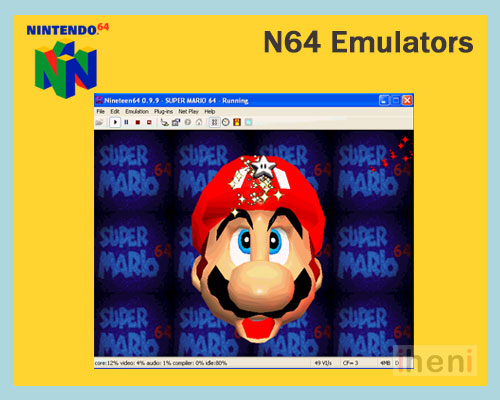
Remember when you used to play all day to finish one level and for some reason couldn’t. You won’t have to worry about this problem in the 1964 emulator. This emulator is loved by almost all PC and android users. It has customizable ROMs after they are uploaded. Customizing your ROM once uploaded can help you generate codes and alter levels which can make you finish the desired level.
However, this product has some glitches and bugs which crash the game, it can be annoying at the crucial level of the game. There is no update regarding this problem yet. The only solution for this crashing issue is turning it on and off.
Supported Platforms: Windows, Android.
#7. Sixtyforce
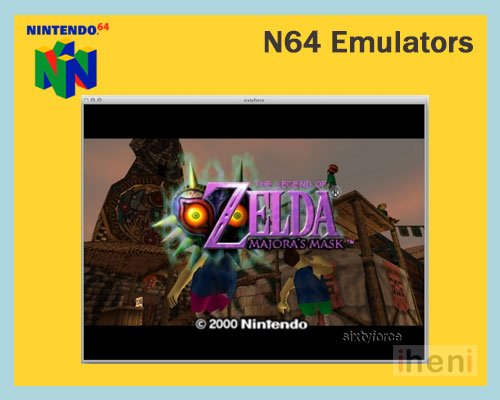
There is a wide variety of emulators available for the segment of Windows, Android but there are very few platforms designed for Mac OS. Sixtyforce is specifically designed for Mac users to have a seamless experience of N64 gaming. This program in real-time translates the game code of your N64 ROMs, which does not interrupt your gameplay in the critical battle moments of the game.
One of the nicest features of these emulators is their very helpful website. It has a great amount of information for its users in the form of videos and FAQs. It is available in both free and paid versions. The free version does not offer a save game state.
Supported Platform: Mac OS
#8. AltStore/Delta

If you don’t want to jailbreak your iPhone and play N64 games worry no more, AltStore/Delta is freeware for you to play the games without jailbreaking your iPhone. You would require a Mac or PC along with your iPhone.
You would need to search for ‘Altstore’ on your iPhone. All store is another type of App store which is developed by independent software developers. App store does not have its own emulators but Altstore does. Downloading it from the App Store does not jailbreak your phone and it remains legit.
You can use the Delta emulator to play your favorite N64 games through Altstore without any hurdles.
Supported Platform: iOS
#9. Super N64 Emulator

This emulator is one of the high-ranking emulators on the Android Play Store, Super N64 Emulator is definitely one of the best for android users. Being an open-source emulator it supports a variety of N64 games such as n64, z64, v64, zip, car, etc. The emulator comes with the save option so that you can load the previously saved games.
It is user-friendly. The graphics are dependent on your tablet or Android phone. If you want to play games like Mario or Zelda, you can use this emulator to do so.
Super N64 Emulator’s key features include the support for multiple file formats. This allows you to play any game with multiple sources as this emulator can support multiple formats. With the changes in video plug-ins, the lags and glitches in the game can be prevented.
Supported Platform: Android
#10. OpenEmu

If you are a Mac user and want to play games flawlessly, you should not think of OpenEmu. This is an open-source emulator explicitly designed for Mac OS. It has the best interface for most of the emulators. OpenEmu organizes everything in alphabetical order and makes it easy to navigate your files.
This emulator supports USB controllers too. You can plug in your USB or HID controller and by following easy instructions it would get connected to the emulator. If you want to access consoles like the Atari 2600, WonderSwan, and more, OpenEmu is your way to go because it utilizes other emulator cores as a base model. Additionally, as its core N64 emulation, it uses Mupen64 and provides the users the ease to save their progress.
Supported Platform: Mac OS
Drawbacks of Emulators
There are multiple drawbacks of Emulators. It is not easy to bring back the experience of the 90s without any lag or problems. Emulators are not trustworthy as their fluctuation is too much. They are not reliable and you can rely on them as there are multiple factors involved in them.
It is not always an Emulator’s fault as most of the games are not uploaded correctly or are not fully uploaded. Your machine also has a great role in the performance of the emulator. If your machine is too old and does not have the specifications required by the emulator then it will not give you the desired results.
Furthermore, emulators have various problems ranging from setting up to changing the settings of your system. Emulators may be hard to set up but are worth all the trouble.
Takeaway
In the end, if you won’t go down the memory lane of the 90s you should definitely try emulators to give back the experience. Now when you don’t have anyone monitoring you and no time limit for playing games it is time you should play your favorite N64 games.
If you never played those games and wished for it, now you can fulfill this wish now and very easily. The emulators are available for almost all platforms making them more accessible. These emulators are helping us to tell the younger generations of the legendary games. The generation which has not played these games can also make the most of these emulators.
We have listed down the best emulators for your Windows, Mac, Linux, and other platforms. You can choose from the list of the most effective N64 emulator for your gaming experience. We mention these Emulators for their performance, credibility, and authenticity.

